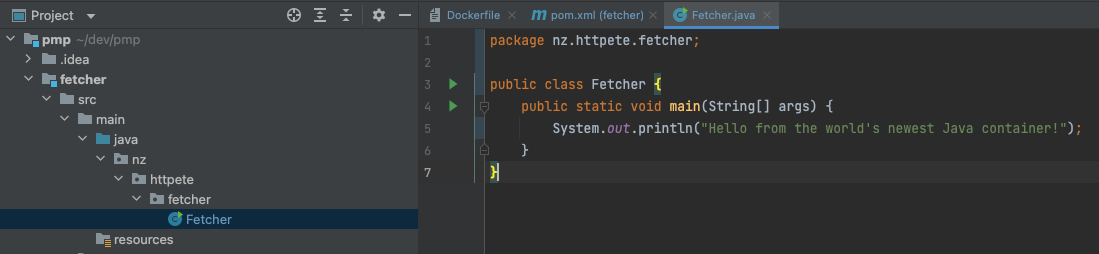After a few evenings fiddling around learning how the world of Java packages and Maven builds works, and how to squeeze that into a Docker container, I’m happy to announce:
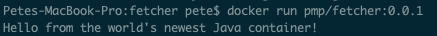
Running - and building - in containers!
I roughly followed the steps in https://codefresh.io/docker-tutorial/create-docker-images-for-java/ under “Multi-stage Build”.
This is a two-step build, where step one uses an Apache Maven Docker image to compile the source into a JAR file, then copies the JAR to a new Docker image based on OpenJDK to run. This has a couple of advantages: 1) it doesn’t include the build tools in the final image, making it more light-weight, and 2) it doesn’t require the JDK or build tools to be installed on the host machine – the build and runtime are all done within containers.
Trello & GitHub
As promised, here are links to the Trello board and GitHub repo:
- Trello board: https://trello.com/pmp3000
- GitHub repository: https://github.com/peterussell/pmp
PMP?
Pete’s Map Project. A working title until we figure out what it’s going to do :D
Challenges
Being new to Java, Maven, and building Docker images, a few things caught me out:
- The package structure of Java projects. I kept getting a runtime error saying that the Java runtime couldn’t find a main method at the location I specified in
pom.xml(Maven build file). This turned out to be a combination of having an incorrect package/directory structure, and missing the linepackage nz.httpete.fetcherat the top of my main class file. I found dstar55’s example GitHub repository really helpful for understand the correct mapping between these. (NB. I’m still learning this stuff, so either of these may or may not be necessary).![package structure]()
- A mismatch between the Java version I was compiling for, and the OpenJDK Docker image I was using. In the Maven build configuration (
pom.xml) I was specifying a target of Java 17 here:<maven.compiler.target>17</maven.compiler.target>, but using an OpenJDK Docker image for Java 11. Fortunately this had a helpful runtime error which helped debugging. - Understanding how the Maven build system and dependencies worked. I’d say I’m fairly familiar with other build and package management systems, but this really took a bit of a paradigm shift for me to understand. I found the official docs quite ‘Linux-ey’ and a little hard to follow. This is where I first encountered baeldung.com - which it turns out is sort of a go-to place for Java questions and tutorials. It’s awesome. I also found it was much faster to troubleshoot issues by installing Maven on my laptop, getting the build working, then transferring what I’d done locally in the Maven Docker build image.
Next up
- I’ve decided to use Kubernetes to host the project, mainly just as an excuse to learn more about it. So the next step is to get a K8s cluster running the image locally.
- I’m also having fun getting back into studying and posting about Data Structures & Algorithms, which will be interspersed with these project updates.